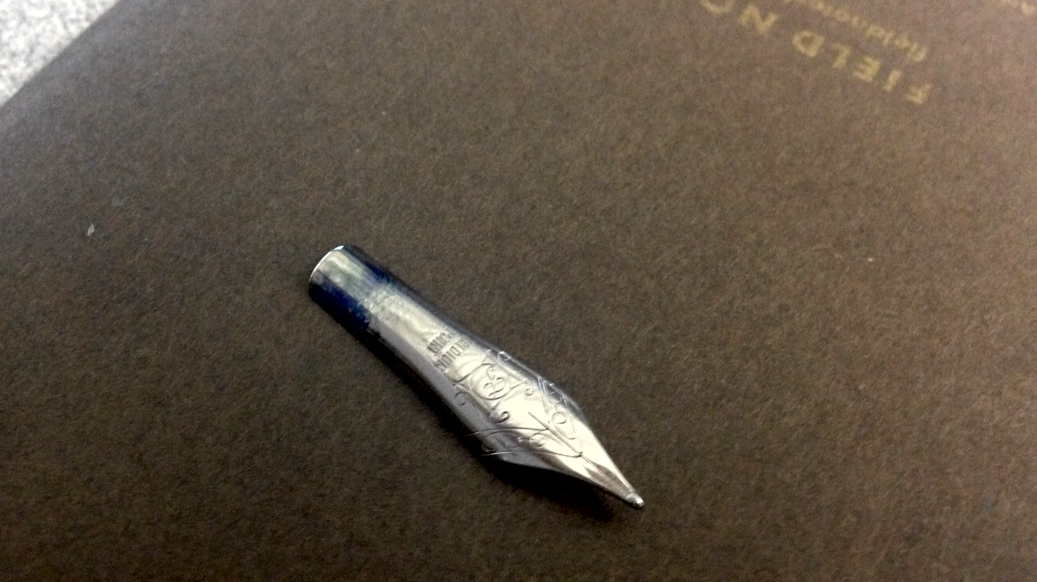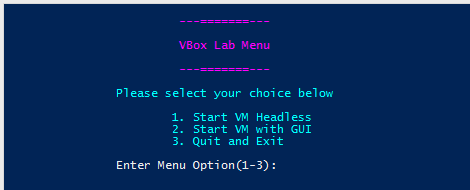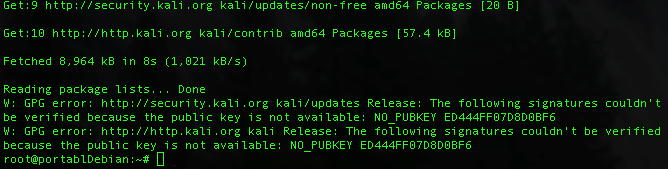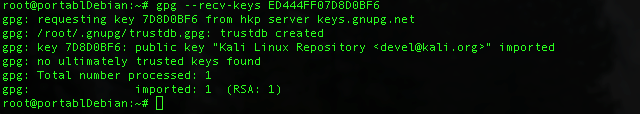I’m an Apple guy. This started when my dad was in grad school, the lab had Macs. I got to spend an hour or two when I was super young playing with MacPaint. I thought this was great, but didn’t appreciate the significance until much later. The important part here is that my dad got to like Apple gear, Macs in particular. Quite some time later the first family computer was an old Mac Plus. After that came a Performa. When I went away to college I ordered an iBook.
That iBook. Man, I abused that computer. I learned so very, very much about having and supporting myself with it. I had no support structure, the few people I was close with all had Windows machines. One friend was into Macs, but I only talked to him over AIM. Which meant I had to have a working computer and network connection. This was not often the case, since I was perpetually installing, re-installing, re-installing, un-installing all kinds of things. In addition to the basics of computergeekery that I picked up, there was also the freedom. At the time it was a slow machine, wireless wasn’t really a thing, and it had nearly no storage, but it was portable. It even had a handle. I lived from that machine for almost two years. It went everywhere with me. Across campus to print something, home on the weekends, across country on vacation. Once I decided on a major, I needed to upgrade. Of course I picked another Mac, upgrading to a PowerMac and handing the iBook down. It was a revolution to me to be able to move my entire computing world with me from place to place. In retrospect, it was categorically not a good deal. After taxes it was over $1800. Nevermind the specs, because they’re less than an original iPod touch, but for the time it was expensive. Looking back it was a terrific waste of cash. I don’t regret the purchase, because if nothing else it began teaching me how to support my equipment with only the internet.
There are a lot of things I do not miss about that computer, but from the day I moved on, I missed being able to have my Mac with me. Along the way, I kept trying other things to find a portable machine that was super light, super mobile, and had what I wanted. I tried a few Dells, from the weird and compromised Dell Latitude X300, I briefly had an e4300, and lastly with a frankensteined e4310. They were good enough computers, and for the little bit of money I paid for them, nice. But they were Dells, and only ran Windows or Linux. The X300 was an early “ultrabook” which translated to it was thin because it had no optical drive. The X300 was released in 2003. I bought mine around 2009. I wasn’t able to find a comparable model for the price in the 5 years after that was as small and light. Latitudes as a group are great workhorse computers. They’re easy to fix, there’s tons of parts, meh. They’re boring and have shitty keyboards too.
Where is all this leading? I got a new laptop last year. And, for the first time since 2001, it’s an Apple laptop. That is mine. It was a good deal too; 2 year old MacBook Air 11″. For $350. That’s at the top end of “good deal”, edging towards “great deal”. It’s tiny, has an SSD, so its fast, and it works. Well, it works now. I had barely gotten it up and running, wiped the drive, registered for the Yosemite beta, gotten it installed. Then I opened it, thrilled to have MY laptop running an OS X beta , finally I can help Apple find bugs, and nothing happened. I plugged it in. No lights lit up on the MagSafe adapter. Oh. Goody.
So I did what you’re supposed to do. I made an appointment and took it to the Genius Bar. They did not have good news. They could replace the Logic Board, for something like $500, or they could send it to the depot. The depot has a flat repair charge, $300, they send it back working. I opted for the depot. I spent all my “loose” money buying the damn thing, I can’t afford to trust that its simply the logic board. In no way could I spend five hundred dollars on this. A few days later they called, it was back and working. I picked it up, I paid my fee. For those of you playing the home game, my cheap MacBook has now cost me $650. At the time that was $70 less than a refurbished 2014 model. And if only the story ended there.
The night after I picked it up, I sat down on the couch to finally enjoy the freedom to surf and watch TV. I opened it and the display was dark. Going through common troubleshooting steps I found it was working, charging was fine, external video was fine. So I checked the display with a flashlight. Dead backlight. By shining a bright flashlight near the display I could see it was getting signal, but there was nothing lighting it. Back to the Genius Bar. This time I learned my favorite bit of Genius jargon, “looper”. Since it was a repeat-offender, all the repairs are on Apple. They replaced the entire top half of the laptop for free. I’ve got the receipt, bottom line reads, “amount due: $0.00”. That was a great day. Too bad I was back less than a week later. By this time half the staff of the Genius Bar knew me on site. They tried to help, told me to ask for a replacement because I have, “no confidence”, in that particular machine. Thankfully that wasn’t necessary. They replaced the display assembly(lid) again AND the logic board. This adds up to nearly two computers worth of parts I’ve gotten for my $300 depot repair investment. Which isn’t bad. It’s still not a good deal, but I’ve got my own working laptop, legitimately running OS X.
I’ve returned to the days when I can just grab a bag and go out the door, trusting that I can solve any problem with what I’ve got on me. The bag is a lot lighter now, too.